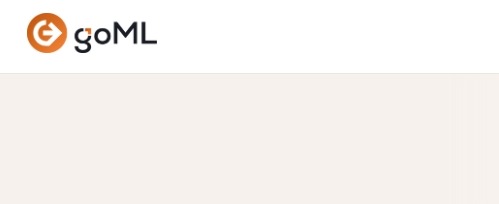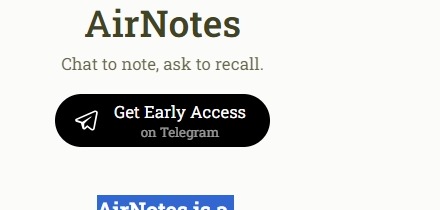The Evolution of Meetings in the Digital Age
AI has emerged as a game-changer in the meeting space, introducing features that go beyond basic video conferencing. These tools leverage machine learning, natural language processing, and computer vision to automate various aspects of meetings, providing a more intelligent and efficient experience.
The Top AI Tools for Automated Meetings
Zoom
Zoom has become synonymous with virtual meetings, and its AI-powered features enhance the overall meeting experience. Automated transcriptions make it easy to review discussions, while virtual backgrounds and scheduling suggestions contribute to a smoother process.
Pros:
- Widely adopted and user-friendly.
- Efficient automated transcription services.
- AI-driven virtual backgrounds enhance visual appeal.
Cons:
- Security concerns in the past (addressed with updates).
- Some features might be limited in the free version.
Microsoft Teams
Microsoft Teams integrates seamlessly with Microsoft’s AI capabilities. The noise suppression feature ensures clear communication, automatic meeting notes streamline follow-ups, and smart camera framing enhances the visual aspect of virtual meetings.
Pros:
- Seamless integration with Microsoft 365.
- Effective AI-driven noise suppression.
Smart camera framing for enhanced visual experience.
Cons:
- Can be resource-intensive for some devices.
Occasional glitches during updates.
Cisco Webex
Cisco Webex goes beyond standard meeting tools with facial recognition for attendance, AI-driven noise cancellation for better audio quality, and real-time language translation, fostering global collaboration.
Pros:
- Facial recognition aids in attendance tracking.
- Robust AI-driven noise cancellation.
- Real-time language translation for global teams.
Cons:
- Some users find the interface less intuitive.
- Certain advanced features may require higher-tier plans.
Google Meet
Google Meet incorporates AI to provide live captions during meetings, reduce background noise for clearer audio, and seamlessly integrates with other Google Workspace apps, creating a unified collaboration environment.
Pros:
- Automated live captions enhance accessibility.
- AI-driven background noise reduction for clearer audio.
- Integration with Google Workspace simplifies collaboration.
Cons:
- Limited customization options compared to some competitors.
- Advanced features might be behind a paywall.
BlueJeans by Verizon
BlueJeans offers intelligent meeting highlights, creating automated summaries for quick post-meeting reviews. The ability to customize virtual backgrounds adds a touch of personalization to the meeting environment.
Pros:
- Intelligent meeting highlights for efficient post-meeting reviews.
- Customizable virtual backgrounds add a personal touch.
- Robust automated meeting summaries.
Cons:
- Pricing might be higher for certain features.
- Some users report occasional connectivity issues.
GoToMeeting
GoToMeeting leverages AI for transcriptions, providing a written record of discussions. The smart meeting assistant automates tasks, and real-time polls and surveys enhance participant engagement and feedback.
Pros:
- AI-driven transcription services for detailed records.
- Smart meeting assistant streamlines tasks.
- Real-time polls and surveys enhance engagement.
Cons:
- Advanced features may require higher-tier plans.
- Interface may feel less modern compared to some competitors.
Slack
Slack’s AI capabilities offer intelligent suggestions for quick responses, integrated voice and video calls for seamless communication, and automated reminders and notifications to keep teams on track.
Pros:
- AI-driven intelligent suggestions for quick responses.
- Integrated voice and video calls for seamless communication.
- Automated reminders and notifications keep teams organized.
Cons:
- Some users find the learning curve steep.
- Certain features might be limited in the free version.
Jira by Atlassian
Jira incorporates AI for project tracking, automating task assignments based on meeting discussions and providing intelligent insights for more efficient sprint planning.
Pros:
- AI-driven project tracking enhances efficiency.
- Automated task assignment based on meeting discussions.
- Intelligent sprint planning for streamlined workflows.
Cons:
- May be more suited for larger enterprises.
- Initial setup and customization can be complex.
Trello
Trello’s AI suggests smart cards for smoother task management, automated deadline reminders ensure timely completion, and intelligent progress tracking provides a holistic view of ongoing projects.
Pros:
- AI-driven smart card suggestions for effective task management.
- Automated deadline reminders ensure timely completion.
- Intelligent progress tracking provides a holistic view.
Cons:
- Might be perceived as less suitable for complex project management.
- Limited integration options compared to some competitors.
Monday.com
Monday.com uses AI for workflow automation, tracking progress automatically, and intelligently allocating resources for optimized collaboration and project management.
Pros:
- AI-driven workflow automation optimizes collaboration.
- Automated progress tracking for transparency.
- Intelligent resource allocation enhances project management.
Cons:
- Pricing may be on the higher side for some users.
- Certain advanced features may require training for optimal use.
- These pros and cons provide a comprehensive overview of each tool’s strengths and potential drawbacks, empowering users to make informed decisions based on their specific needs and preferences.
The Future of Automated Meetings
As AI continues to evolve, the future of automated meetings holds exciting possibilities. Anticipate advancements in facial recognition for emotion analysis, real-time language translation for global inclusivity, and further integration with augmented reality for immersive meeting experiences.
Conclusion
The top AI tools for automated meetings are reshaping how teams collaborate, ensuring efficiency, and fostering a sense of connection in the digital age. Whether it’s automated transcriptions, intelligent suggestions, or seamless integrations, these tools are at the forefront of revolutionizing the meeting experience. Embrace the power of AI to elevate your team’s collaboration and make meetings not just a necessity but a strategic advantage in the modern workplace.
As organizations continue to embrace remote and hybrid work models, the role of AI in meetings will only become more pronounced. Stay tuned for the latest innovations shaping the future of automated meetings.