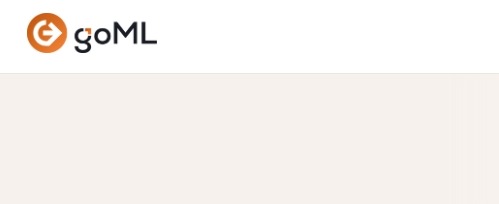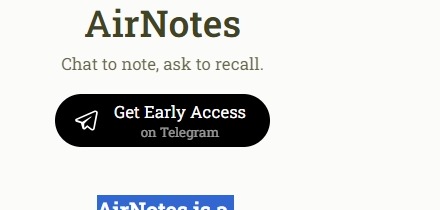Introduction
In the dynamic world of video content creation, the integration of Artificial Intelligence (AI) has ushered in a new era of efficiency and creativity. AI-powered video editing tools leverage advanced algorithms to automate tasks, enhance visual elements, and streamline the editing process. This guide explores the best AI-powered video editing tools, highlighting their features, applications, and the transformative impact they have on video production.
The Evolution of Video Editing with AI
Traditional video editing involves meticulous manual processes, from cutting and arranging clips to adjusting colors and adding effects. AI has emerged as a game-changer by automating repetitive tasks and introducing innovative features that elevate the overall quality of video content. This evolution has significantly reduced editing time while offering creators more creative freedom.
Criteria for Evaluating AI-Powered Video Editing Tools
Before diving into the list of the best AI-powered video editing tools, it’s essential to establish the criteria for their evaluation:
Automated Editing Features: The tool’s ability to automate routine editing tasks, such as trimming, cutting, and transitions.
AI-Enhanced Effects: The integration of AI to enhance visual elements, including color correction, filters, and special effects.
Ease of Use: The user-friendliness of the interface, suitable for both beginners and experienced editors.
Smart Recommendations: The tool’s capability to provide intelligent suggestions for edits based on content analysis.
Compatibility: The tool’s compatibility with various video formats, devices, and editing software.
Now, let’s explore the best AI-powered video editing tools that have garnered acclaim for their innovation and impact:
1. Lumen5
Video Editing Tools
Automated Editing Features:
Employs AI to automatically transform text into engaging video content.
Offers a user-friendly interface for effortless video creation.
AI-Enhanced Effects:
Utilizes AI to recommend visuals, transitions, and music based on the text input.
Ease of Use:
Designed with a simple and intuitive interface suitable for beginners.
Smart Recommendations:
Analyzes text content to provide relevant video suggestions, saving time on manual editing decisions.
Compatibility:
Supports various video formats and can be used on multiple devices.
2. RunwayML for Video Editing
Video Editing Tools
Automated Editing Features:
Leverages pre-trained models for automating specific editing tasks.
Allows users to experiment with different AI models for varied effects.
AI-Enhanced Effects:
Enables users to apply artistic filters, style transfers, and other AI-powered enhancements.
Ease of Use:
Provides a platform with a user-friendly interface for creative experimentation.
Smart Recommendations:
Users can explore different models for unique visual effects and enhancements.
Compatibility:
Integrates with various video editing software for seamless workflow.
3. Adobe Premiere Pro Auto Reframe
Automated Editing Features:
Utilizes AI to automatically reframe videos for different aspect ratios.
Streamlines the editing process by adapting content to various platforms.
AI-Enhanced Effects:
Focuses on intelligent reframing to maintain the most critical elements in each frame.
Ease of Use:
Integrated into Adobe Premiere Pro, providing a familiar environment for users.
Smart Recommendations:
Analyzes content to intelligently adjust framing, reducing the manual effort required.
Compatibility:
Seamless integration with Adobe Premiere Pro for professional video editing.
4. Magisto
Automated Editing Features:
Employs AI-driven algorithms for automated video creation.
Offers a quick and easy way to transform raw footage into polished videos.
AI-Enhanced Effects:
Enhances visuals with automated editing, including transitions and effects.
Ease of Use:
Designed with a user-friendly interface for straightforward video creation.
Smart Recommendations:
Analyzes footage to recommend appropriate edits and improvements.
Compatibility:
Supports various video formats and is accessible on multiple platforms.
5. Final Cut Pro with Core ML Integration
Automated Editing Features:
Integrates Core ML for automating certain editing tasks.
Enhances efficiency by offloading specific processing to machine learning.
AI-Enhanced Effects:
Utilizes machine learning for intelligent color grading and visual enhancements.
Ease of Use:
Maintains a familiar interface for users accustomed to Final Cut Pro.
Smart Recommendations:
Leverages machine learning for intelligent suggestions and optimizations.
Compatibility:
Compatible with various video formats and seamlessly integrates with Apple ecosystem devices.
Applications Across Industries
The incorporation of AI-powered video editing tools has transformative implications across various industries:
1. Content Creation and Marketing:
Streamlining the creation of engaging promotional videos and marketing content.
Automating repetitive editing tasks to increase efficiency in content production.
2. Entertainment and Filmmaking:
Enhancing the post-production process by automating certain editing tasks.
Experimenting with AI-powered effects and visual enhancements for creative storytelling.
3. Education and E-learning:
Simplifying the creation of educational videos with automated editing features.
Allowing educators to focus more on content creation and less on manual editing.
4. Social Media and Influencer Marketing:
Facilitating quick and efficient video content creation for social media platforms.
Providing influencers with tools to enhance their content and engage their audience effectively.
5. Corporate Communication:
Streamlining the creation of internal training videos and corporate communication materials.
Ensuring a professional and polished look for corporate video content.